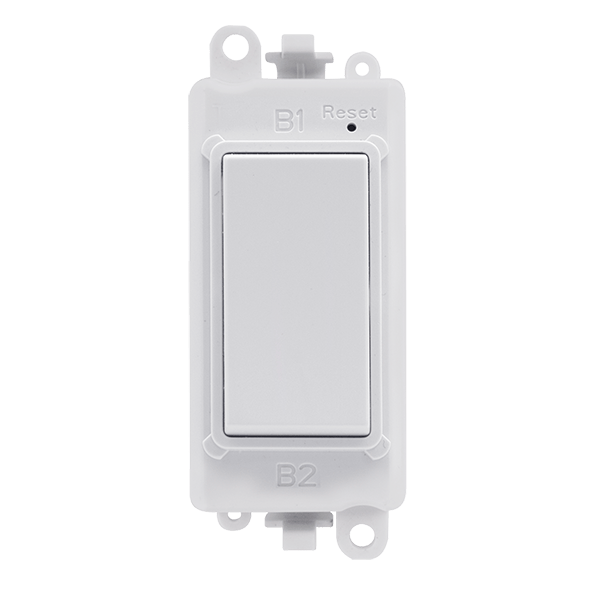1
/
of
1
Click Scolmore
Click Smart Plus GridPro Wireless Scenario Switch Polar White CSPGM2075PW
Click Smart Plus GridPro Wireless Scenario Switch Polar White CSPGM2075PW
SKU:CSPGM2075PW
Regular price
£17.50 GBP
Regular price
Sale price
£17.50 GBP
Unit price
/
per
Shipping calculated at checkout.
Ex. VAT
Couldn't load pickup availability
Click Smart Plus, making your home smarter
Can you imagine how your home could integrate itself into your daily life? Click Smart+ , Scolmore's leading smart home brand, has been created to simplify and streamline your home life via the use of integrated technology
Click Smart+ boasts an elite range of smart home products, utilising Zigbee technology & WiFi to offer smart home solutions to new and existing wiring installations.
The possibility of Click Smart+ are endless, but the set up, whether with WiFi or Zigbee, is simple when using the Click Smart+ App
- Insert Colour Polar White
- Materials Body & Insert: Nylon Switch: Polycarbonate
- Operating Voltage (DC) 3
- Battery Type CR 2032 (Supplied)
- Battery Lifetime (Approx.) 300 Days (Dependent On Use)
- Protocol Zigbee Signal Transmission Frequency 2.4GHz
- Open Air Wireless Range (M) <50
- Indicator Colour Blue
- Minimum Back Box Depth (mm) 25 (35 Flat Plate)
- Ingress Protection IP20
- Working Humidity 0%-90%RH
- Operational Temperature (°C) -5 to +40
- Warranty (Years) 3
- Standards BS EN 62368-1, BS EN 62479, BS EN 50663, ETSI EN 301 489-1, ETSI EN 301 489-17 & EN 300 328 V2.2.2
- Additional Information
- For cleaning / polishing of products, use only a soft, dry, clean cloth.
- Components Supplied Smart Scenario Switch, CR 2032 Battery, Reset Key, Instruction Manual
- Installation Overview Utilises inserts and plates in the GridPro range
- Wireless pairs to ClickSmart+ app
- Single and multiple presses can be set to activate devices via the app “Tap To Run” setup
- Programming Information With hub and app setup with sensor having battery installed, using the pin supplied press the reset button for five seconds and the sensor LED will start flashing. Must be paired with hub via app.
For more information please Click Here
Share